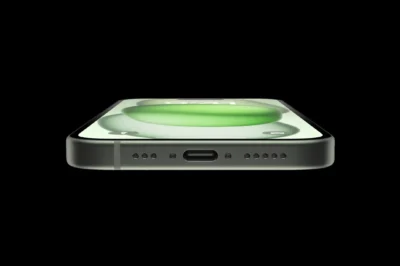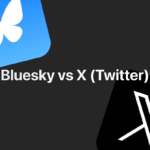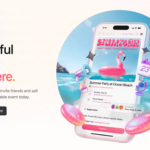The podcasting world is buzzing, and surprisingly, the latest iPhone models are becoming a popular choice among podcasters for recording high-quality audio on the go.
With advancements in microphone quality and processing power, the iPhone 15 series, and older, are more than just communication devices; they’re portable podcasting studios. Apps like “GarageBand,” which comes pre-installed on new iPhones, or “Anchor” by Spotify, offer robust recording features that make it simple to produce professional-level audio. These apps not only allow for recording but also editing and uploading episodes directly from the iPhone, streamlining the podcast production process.

Further enhancing the iPhone’s podcasting capabilities are external microphones such as the Shure SM7B, which can be connected directly to the iPhone’s Lightning or USBC port. This kind of setup mimics traditional recording studio quality, ensuring crystal clear audio capture that is essential for professional podcasting. For podcasters who prefer dynamic microphones, solutions like the iRig Pre HD provide XLR connectivity and high-quality preamps to boost the audio signal directly into the iPhone.
Despite these impressive features, the iPhone is not without its limitations. Storage can be a concern, as high-quality audio files quickly consume space. Podcasters need to manage their storage wisely or invest in higher capacity models. Additionally, while the built-in editing tools are convenient, they might still lag behind dedicated desktop software in terms of versatility and control.

The iPhone has carved out a niche as a formidable podcasting tool. Its convenience and increasingly sophisticated features make it an appealing option for podcasters, from amateurs to professionals. As mobile technology continues to evolve, it’s likely we’ll see even more podcasters turning to their smartphones to produce engaging content that reaches audiences around the world.