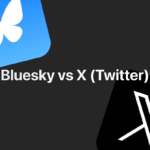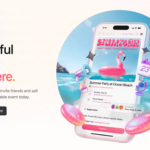In the fast-paced world of design, creativity waits for no one. With the Shapr3D app for iPad, your imagination knows no bounds, taking you from a sketch to production-ready 3D models with a seamless and intuitive workflow. As an architect, designer, or creative mind, this app is your golden ticket to design freedom.
Design That Stays True to Your Vision
Creating designs that stay faithful to your initial concept is crucial. Shapr3D combines direct modeling and an award-winning, adaptive UI, ensuring that your vision remains intact throughout the design process. Your ideas will quickly transform into tangible, precise models that are ready for the next phase.
A Short Learning Curve, Boundless Creativity
You don’t need to be a CAD wizard to dive into Shapr3D (Apple post). The app allows you to pick up the basics in mere minutes. From sketching to 3D modeling, and visualization to manufacturable 2D drawings, Shapr3D for iPad lets you master its entire workflow in just a few hours. It’s a creative journey that won’t leave you feeling overwhelmed, making it perfect for both beginners and seasoned designers.
Design On Your Terms, Wherever You Are
One of the standout features of Shapr3D for iPad is its unparalleled mobility. With the only truly mobile-first CAD app, you can model on your commute, in the workshop, or at your desktop station. Your design doesn’t need to be tethered to a specific place. And, thanks to Shapr3D Sync, powered by Shapr3D Cloud, you can effortlessly import and export your projects, ensuring that your workflow remains smooth and uninterrupted across multiple platforms.
The Power of Precision and User-Friendliness
Shapr 3D doesn’t compromise on technical details. It fuses the industrial might of traditional CAD tools with a user-friendly experience. Here’s what you can expect:
- Siemens™ Geometric Parasolid® Modeling Kernel and D-Cubed™ Sketch Engine: These industry-standard tools ensure your designs are not just creative but also technically sound.
- Flexible Export and Import Options: Shapr3D supports a wide range of file formats, including X_T, STEP, STL, OBJ, 2D DXF, 2D DWG, IGES, 3MF, and SVG for export. For import, you can work with SLDPRT, STL, STEP, IGES, X_T, 2D DWG, 2D DXF, JPG, and PNG. This flexibility means that your designs can seamlessly integrate with other tools and platforms.
In a nutshell, the Shapr3D app for iPad empowers designers with an incredible level of creative freedom, precision, and mobility. Whether you’re a seasoned professional or just starting your design journey, Shapr3D’s seamless workflow and powerful features make it a go-to tool for all your 3D modeling needs. Let your ideas flow, and bring your designs to life with Shapr3D for iPad.
Download Shapr3D for iPad here.