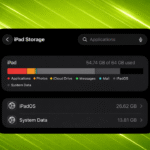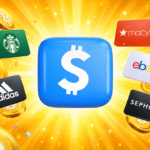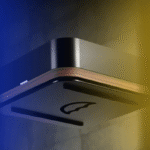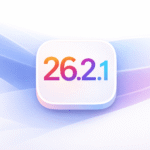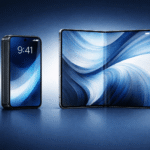Lockdown Mode is specifically designed to provide an extreme level of security for users who might be at risk of highly targeted cyber attacks from private companies or state-sponsored threats. Here’s a detailed look at when it should be used, by whom, and what it actually does.
Lockdown Mode is not for everyday use by average iPhone users. Instead, it’s designed for individuals who might be at increased risk of targeted attacks. This includes:
- Human rights activists
- Journalists in conflict zones
- Political dissidents
- Executives of high-profile companies
- Individuals in contentious legal disputes

Once activated, Lockdown Mode implements several strict control measures on the iPhone:
- Message Filtering: Most message attachment types other than images are blocked, and some features in apps like iMessage are disabled. This is to prevent any malicious content from being received.
- Service Restrictions: Incoming invitations and service requests, including FaceTime calls, are blocked unless the user has previously sent the initiator a call or request. This prevents potential exploits from being delivered via communication requests.
- Web Browsing Security: Certain complex web technologies like just-in-time (JIT) JavaScript compilation are disabled unless the user whitelists a site. This reduces the risk of web-based exploits.
- Wired Connections: Devices are prevented from connecting to the iPhone via a cable if the phone is locked, blocking data access attempts through physical means.
- No Configuration Profiles: Lockdown Mode prevents the installation of configuration profiles as well as the enrollment in mobile device management (MDM), common tools used in organizational spying or control.
To enable Lockdown Mode, navigate to: Settings > Privacy & Security > Lockdown Mode
Lockdown Mode provides an essential tool for those who are likely to be the target of sophisticated cyber threats. While it offers robust protection by reducing the functionalities vulnerable to exploits, it is not intended for general daily use due to the significant restrictions it places on the device’s functionality. For those who need it, however, it offers unparalleled peace of mind.