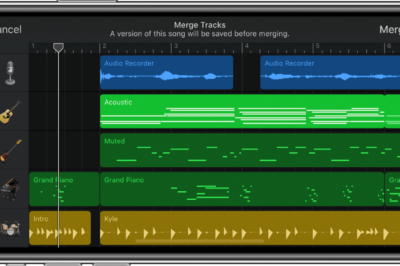In today’s world, music production has gone beyond the limits of traditional studios. With the power of a device like your iPhone, you have a portable music studio. GarageBand, Apple’s built-in music production app, stands as a testament to this innovation, empowering anyone with a creative spark to craft original beats, melodies, and fully realized tracks from the comfort of their pocket.
The heartbeat of any great song lies in its rhythm. GarageBand equips you with an array of drum kits and synthesizers to meticulously sculpt the perfect groove.

For beginners, the Autoplay feature takes the guesswork out of beat creation, generating rhythmic patterns based on various genres, allowing you to solely focus on experimenting with melodies and harmonies. Once the foundation of rhythm is laid, it’s time to adorn your creation with melodies and harmonies. GarageBand houses an extensive collection of virtual instruments, including guitars, pianos, synths, and more. You can also capture the essence of your own voice or seamlessly incorporate pre-recorded loops.

With your beats, melodies, and harmonies in place, it’s time to orchestrate the grand finale – mixing your creation. GarageBand’s comprehensive mixing tools empower you to balance your sounds, ensuring each instrument occupies its rightful space in the sonic landscape. You can also apply effects to individual tracks or the entire mix, fine-tuning your creation until it reaches its full potential.
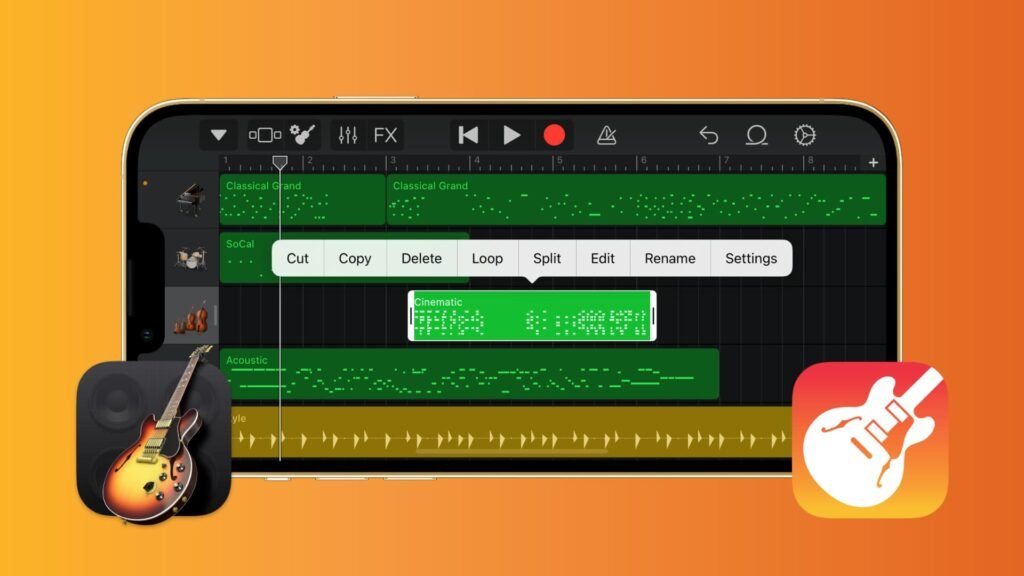
Once you’re satisfied with your brainchild, the world awaits your musical masterpiece. GarageBand allows you to export your tracks in various formats, including MP3, AAC, and WAV, ensuring compatibility across devices and platforms. Share your creation on social media, streaming services, or even consider releasing it as an album.
Em