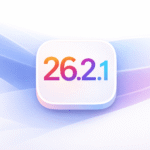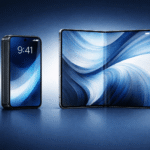Polycam is a state-of-the-art 3D capture application that revolutionizes how users create and share high-quality 3D models with their iPhone or iPad. Featuring advanced LiDAR sensor technology and seamless integration with popular file formats, Polycam enables users to explore the world in three dimensions like never before. In this post, we’ll explore the different modes and features of Polycam that make it the leading 3D capture app for iPhone and iPad.

Capture with Photo Mode
Polycam’s Photo Mode allows users to transform ordinary photos into detailed and accurate 3D models using photogrammetry. This mode is perfect for scanning intricate objects and scenes, generating 3D assets that are ready for use in computer graphics applications. Photo Mode is compatible with any iPhone or iPad, making it accessible to a wide range of users.
Capture with LiDAR Mode
LiDAR Mode, available on compatible devices, is the top-rated LiDAR scanner on the App Store. Users can rapidly generate dimensionally-accurate 3D scans of spaces and large objects, all without the need for an internet connection. LiDAR Mode allows users to create unlimited scans for free directly on their device.
Better Floor Plans with Room Mode
Polycam’s Room Mode takes interior space modeling to the next level by generating usable, descriptive models in real-time. Users can overlay floor plans with a LiDAR survey for even more comprehensive scene information. With export options in various formats (.dxf, .svg, and .png), these floor plans can be easily imported into popular software like AutoCAD and Adobe Illustrator.
Export 3D Models with Polycam Pro
Polycam Pro enables users to export mesh data in various file formats (.obj, .dae, .fbx, and .stl), as well as color point cloud data (.dxf, .ply, .las, .xyz, and .pts). Users can also export blueprints as .png images or .dae files, and even share .gltf files via iMessage for free.
Measurements and Blueprints
With Polycam for iPhone, taking measurements and generating blueprints is a breeze. The Ruler tool offers unlimited, inch-level accurate measurements for free. Users can also automatically generate measurements of spaces on LiDAR captures, while upgrading to Polycam Pro unlocks the ability to create scale-accurate blueprints.

Share Your 3D Captures
Polycam makes sharing 3D captures simple and convenient. Users can upload their captures and share them with friends, collaborators, or the Polycam community through a link or by publishing to Polycam Web. Feel free to download the app here.