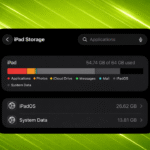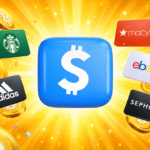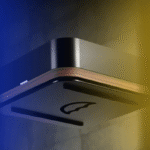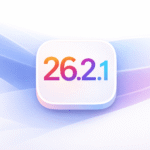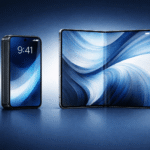1. First Impressions: The New Meta AI App for iPhone
Meta’s companion app for its AI-powered Ray-Ban smart glasses – previously called Meta View – is now rebranded as Meta AI on iOS. Once installed from the App Store, the Meta AI app becomes the command center for your glasses: it enables pairing and configuration, imports and manages media, and connects you to the intelligent assistant that makes these glasses more than just a wearable.

2. Smooth Setup and Device Management
Pairing the Ray-Ban’s through the Meta AI app is intuitive. The app guides you step by step through connecting your glasses via Bluetooth, registering the device, and setting up preferences. With iOS integration:
- Pairing across Apple devices is seamless, with saved configurations migrating automatically after app updates
- Media begins syncing the moment the glasses return to their charging case while connected to Wi-Fi, usually within a minute
3. Importing Photos, Videos, and Sharing
A key feature of the iPhone companion app is managing media captured with your glasses. On iOS:
- Photos and videos are automatically imported when the glasses are docked, appearing in an easy-to-navigate interface
- Basic editing tools are included, such as video trimming and orientation adjustment
- Sharing is streamlined with direct export options to Instagram, Facebook, WhatsApp, or saving to the iPhone’s camera roll
While the media quality doesn’t surpass iPhone cameras, it is well-suited for social sharing and casual documentation, especially when hands-free capture is the priority.
4. Meta AI Assistant: On-Device Voice and Vision
The defining feature of this ecosystem is Meta AI, a voice and vision assistant that works directly through the glasses and is managed through the iPhone app. This assistant allows:
- Hands-free voice commands for calling, texting, music control, and web searches
- Visual recognition with “Look and Ask,” which interprets scenes, translates text, and identifies objects using the glasses’ camera
- Personalized interactions that adapt to your preferences, with the app offering suggested prompts for further exploration
These features bring practical utility to the glasses, making them much more than a passive device.
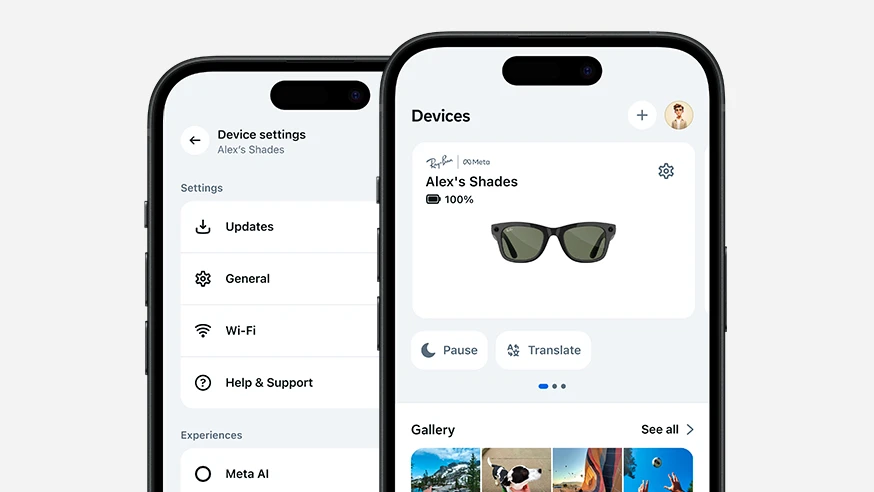
5. Voice Control and Notifications
The Meta AI app on iOS lets users fine-tune how the glasses handle incoming messages, calls, and notifications:
- You can select which apps are allowed to push notifications to your glasses
- Call handling is voice-activated, with support for initiating and receiving calls through the glasses
- Wake word activation, microphone access, and privacy controls are customizable within the app settings
This level of control makes the user experience feel tailored and unobtrusive, especially in dynamic or mobile environments.
6. Stability, Sync Speed, and iOS Optimization
Users have reported marked improvements in the app’s stability and performance on iPhone:
“The stability and native integral functionality against the iPhone has improved dramatically. The network disconnects now rarely occur… Today for the first time I had Meta initiate a phone call for me from my address book.”
Syncing speed is now very fast. Most transfers complete within a minute of placing the glasses into the case, providing an efficient workflow for capturing and accessing content on the go.
7. What Works Well and What Could Improve
| Strengths | Areas for Improvement |
|---|---|
| Quick and intuitive iPhone setup | Look and Ask still in limited rollout |
| Fast syncing and media sharing | No real-time media sync, only when docked |
| Integrated AI for voice and visual input | AI features not available in all regions |
| Hands-free calls and notifications | Battery life limited under heavy camera use |
8. Final Verdict: The Ideal iPhone Companion
The Meta AI app transforms the Ray-Ban Meta smart glasses into a highly capable and convenient iPhone accessory. Whether you’re capturing content hands-free, using voice commands for tasks, or exploring AI-powered features, the experience feels polished and thoughtfully integrated into the iOS environment.
For those looking to enhance their daily routine with intelligent wearables that don’t interfere with the moment, the Ray-Ban Meta glasses – paired with the iPhone Meta AI app – offer a balanced blend of form, function, and futuristic capability.
Download the Meta AI app here for free. You can also buy the Ray-Ban Meta AI glasses directly on Amazon for $379.