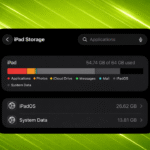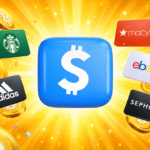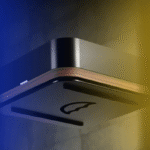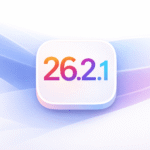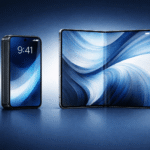Apple ProRAW is a powerful tool that empowers you to capture stunning images with incredible creative flexibility.
What is Apple ProRAW?
Imagine combining the raw, unprocessed data of a professional camera with the intelligent processing magic of your iPhone. That’s the essence of Apple ProRAW. It captures a wealth of information, giving you unmatched control over adjustments like exposure, color, and white balance later on.

Getting Started with Apple ProRAW
- Activate ProRAW: Head over to your iPhone’s Settings app, navigate to “Camera” and then “Formats.” Depending on your model, you’ll see either “Apple ProRAW” or “ProRAW & Resolution Control.” Toggle the switch to activate it. Remember, ProRAW photos are larger than standard images due to the extra data they hold.
- Taking Pictures with ProRAW: Open the Camera app and locate the “RAW” button. Tapping it will activate ProRAW mode, letting you capture photos with that extra creative potential. To switch ProRAW on and off during your shooting session, simply tap the same button again.
- Preserving Your Preference: If you find yourself using ProRAW frequently, you can avoid the hassle of manually activating it each time. Go back to your Camera settings and under “Preserve Settings,” enable “Apple ProRAW” or “ProRAW & Resolution Control,” depending on your model.
Pro Tip: Choosing Your ProRAW Resolution
iPhone 15 Pro users have the privilege of setting their default ProRAW resolution. Dive into Settings > Camera > Formats and enable “ProRAW & Resolution Control.” Under “Pro Default,” choose between HEIF Max, ProRAW 12MP, or the mighty ProRAW Max, which captures the most detail but comes with the largest file size.
Ready to Explore the Power of ProRAW?
With Apple ProRAW at your fingertips, you’re no longer limited to the automatic processing of your iPhone camera. Embrace the freedom to fine-tune your photos, unleash your creativity, and capture truly exceptional images worthy of any professional portfolio.
Also, make sure to protect your iPhone with a case while taking awesome pictures.