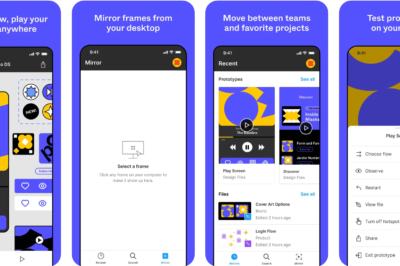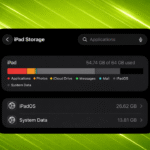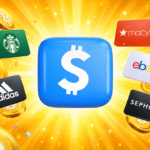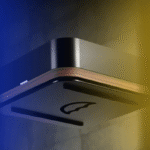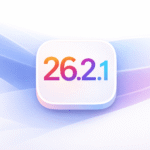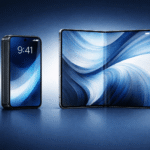The world of UI/UX design is fast-paced, and it’s crucial for designers to have tools that allow them to work efficiently, wherever they are. With the Figma app for iPhone, designers can now access their projects on the go, making it easier than ever to collaborate, iterate, and bring their creations to life. In this blog post, we’ll explore the fantastic features offered by the Figma app and how they can help UI/UX designers stay ahead of the game.

An All-in-One Mobile Design Solution
Figma’s iPhone app is packed with features that empower UI/UX designers to stay connected and productive while on the move:
Seamless Collaboration
The Figma app enables designers to quickly reply to comments, get notified of new comments and replies, and leave feedback in files and prototypes. This means that even if you’re away from your desk, you can stay in the loop and actively contribute to your team’s progress.
Imagine you’re commuting, and a colleague leaves a comment on a design element you’ve been working on. With the Figma app, you can promptly respond and provide clarification, ensuring that the project keeps moving forward.
Convenient Browsing and Sharing
With the Figma app, designers can easily view, browse, and share files and prototypes, as well as navigate team and project folders. Plus, you can favorite files for even faster access to your most important designs.
You’re in a meeting with a client, and they want to see the latest version of a design. With just a few taps, you can pull up the project on your iPhone and confidently present your work.
Untethered Prototyping
The ability to playback prototypes without being tied to a desktop is a game-changer. Designers can also turn on hotspots in prototypes for easier navigation and mirror selected frames from their desktop onto their mobile device.
While sitting in a cafe, you come up with a brilliant idea for a new user flow. Instead of waiting until you get back to your desk, you can quickly test it out on your iPhone, making adjustments and refining the design in real-time.
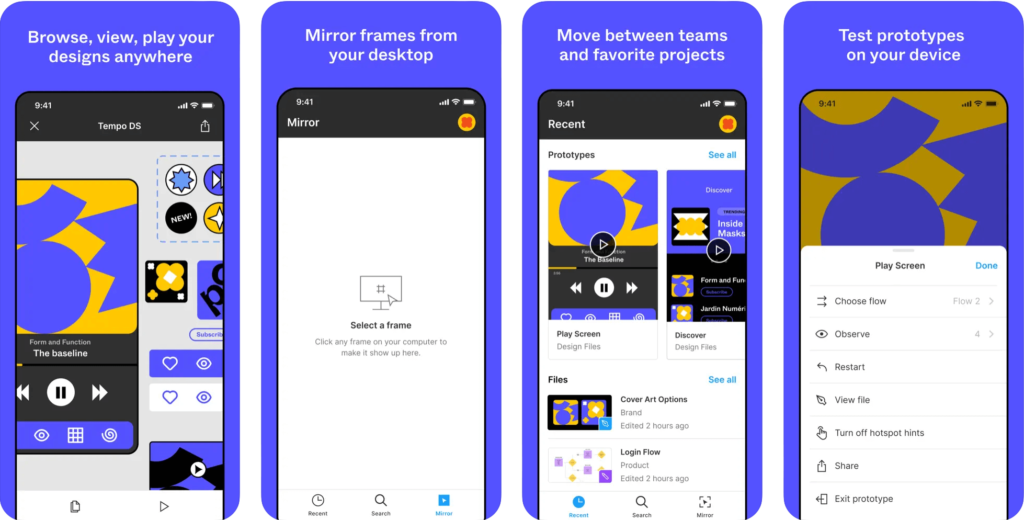
iPad-Exclusive Features for Enhanced Creativity
For those using an iPad, the Figma app comes with additional features that allow designers to further unleash their creativity:
Fluid Sketching with Apple Pencil
Sketching with the Apple Pencil enables designers to explore and iterate on ideas more fluidly, allowing for rapid conceptualization and ideation.
You’re struck with inspiration for a new app icon while waiting for your flight. With the Figma app on your iPad and the Apple Pencil, you can quickly sketch out your ideas and share them with your team.
Annotate and Share Feedback
Annotating designs to share feedback is a breeze on the iPad, making it even more convenient to collaborate with your team and ensure that everyone is on the same page.
During a design review, you notice an inconsistency in the UI elements. You can easily annotate the design with your feedback and share it with your team to address the issue.
Final Thoughts
The Figma app for iPhone (and iPad) is a powerful tool that enables UI/UX designers to maintain their productivity and creativity, even when they’re away from their desks. With its robust features and seamless collaboration capabilities, the Figma app is set to become an essential companion for designers who are always on the go. Download the app here for free.